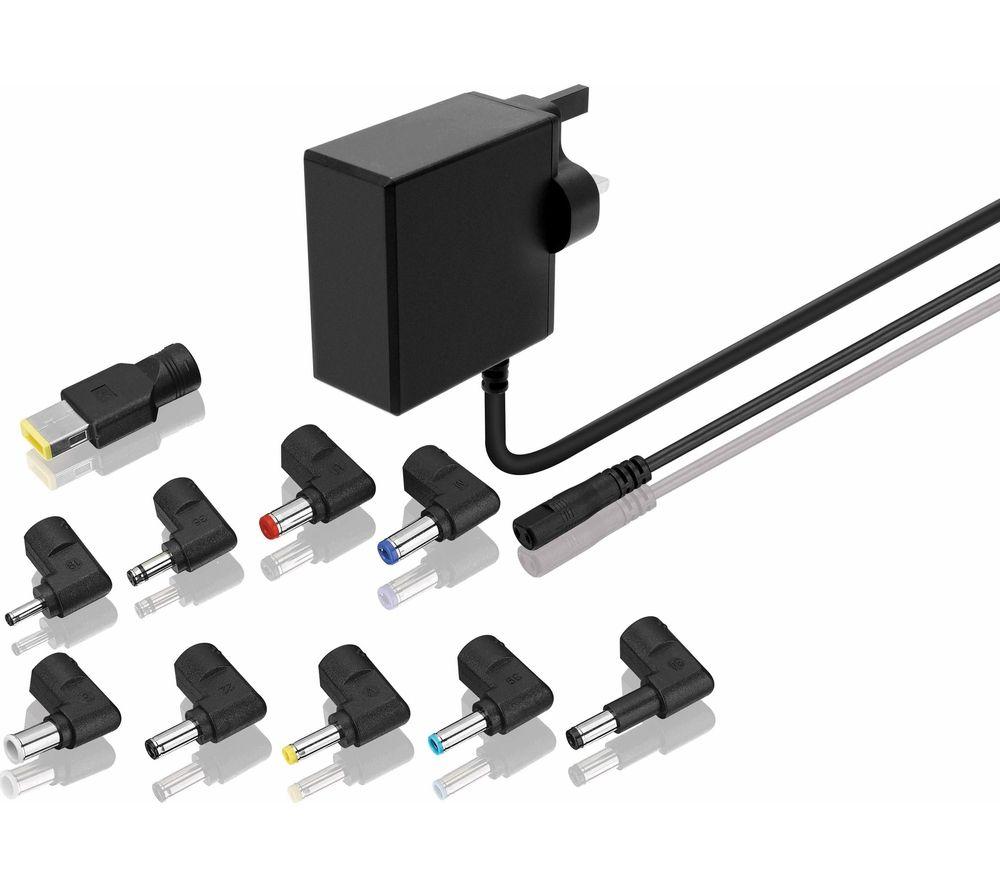The Neomounts DS45 430BL12 is a TV desk stand for screens up to 43 with a weight capacity of 40 kg. The TV stand features a practical swivel option (70 ) to easily position the TV in the optimum viewing angle. Additionally, the TV desk stand can be adjusted in height in one of the three pre set positions. The hefty glass base of the DS45 430BL12 provides extra screen stability, even at maximum size and weight. It provides an excellent solution for users who prefer not to drill holes in walls or for those who no longer have the original TV stand. In addition, the DS45 430BL12 also offers flexibility in screen use, as the TV stand can be moved to different places as desired. The DS45 430BL12 is suitable for screens that meet pattern 100x100 to 200x200 mm. For non standard hole patterns, Neomounts has various VESA optional adapter plates available. Cables can be routed neatly thanks to the practical cable clips.
CF I & CF II. MMC micro card. SDHC CLASS 2. M2 (adapter required). Mini SD ( adapter required). MS Pro Duo. Ultra II SD. Item Type: Card Reader.
The Neomounts DS60 600BL2 NERO monitor arm is the perfect choice for those looking for a sturdy and versatile solution for two monitors up to 32 quot; with a weight capacity of 8 kg per screen. This full motion monitor arm offers maximum flexibility thanks to its versatile tilt (90 ), rotate (360 ) and swivel (180 ) technology, enabling you to always find the optimal viewing angle for an ergonomic working posture. The NERO desk mount features manual height and depth adjustment, allowing you to adjust your workspace completely to your liking. In addition, the clever 180 stop mechanism prevents the mount from making contact with the wall or separation panel when installed near it. The welded base guarantees optimal stability and sturdiness. The practical cable management system ensures neat routing of cables. In addition, the base of the DS60 600BL2 provides a convenient space to place a phone, for a tidy desk. The DS60 600BL2 is suitable for screens that meet pattern 75x75 or 100x100 mm. For non standard hole patterns, Neomounts has various VESA optional adapter plates available. For a seamless connection of the screens, the micro adjustment function can be used. Installation of the NERO is quick and easy. The Easy release system makes it easy to attach or detach the screen. Additionally, fixing the clamp to the desk only takes a few actions and, in addition to manual installation, can also be installed using an Allen key or drill for even faster installation. The NERO monitor arm 39;s quick span lever also allows for easy adjustment of the arm 39;s height without additional tools. With sustainability in mind, the packaging of the NERO monitor arms is 100 plastic free and made entirely of recyclable cardboard and paper.
NEW, REF: CD_1
The Lindy HDMI 2.1 EDID Emulator Adapter is designed for systems that require an uninterrupted signal to overcome EDID related issues.
The AirMedia Series 3 Receiver 100 (AM 3100 WF I) enables secure wireless collaboration in the modern digital workspace. Easy to deploy and manage, install the Receiver in conference rooms, huddle rooms, lounges, lobbies, or almost any space to establish a productive meeting environment.Connect and PresentThe Receiver can be placed beneath, mounted beside, or mounted invisibly behind a display to implement a smart room with wireless collaboration. It features AirMedia wireless presentation capability, an HDMI output to the display (up to 4K), and various USB interfaces for wireless conferencing and touch interactivity. Connect your laptop, smart phone, tablet, AirMedia Connect adapter, or other source type to instantly present the source image on the display.AirMedia Wireless PresentationWith AirMedia technology, users can wirelessly present content from laptops, smartphones, and tablet devices via built in Wi Fi network capabilities or via an external Wi Fi wireless network. Present content from desktop or laptop computers using downloadable client software, the AirMedia extension for the Google Chrome web browser, or Miracast screen mirroring technology (Windows 10 computers only). Present content from Android and iOS mobile devices with the AirMedia app.AirMedia CanvasPresent multiple sources simultaneously with the AirMedia Canvas feature. AirMedia Canvas supports two sources. Additional sources will be supported with a software license (sold separately, coming soon). To maximize screen coverage, AirMedia Canvas automatically configures the best possible layout based on the number of active presenters, the type of sources, and their aspect ratios. Use the AirMedia app or a connected touch screen (sold separately) to manage sources and their position on the display.Enhanced Onscreen ExperienceWhen no source is connected, the AM 3100 WF I displays a customizable welcome screen on the room display with simple instructions for connecting and presenting. Integration with Microsoft Exchange Server (for Outlook and Microsoft 365 software users), Google Calendar , or Crestron Fusion room scheduling software allows the space s availability and meeting details to appear onscreen. As the meeting progresses, notifications appear periodically to indicate both the time left in the meeting and the next scheduled event. Pop up messages sent from Crestron Fusion may also appear in the event of an emergency or to deliver an important announcement.Add on Control OptionsEnable manual control of the AM 3100 WF I by adding a 7 in. or 10 in. Crestron TS or TSW 70 series touch screen. The touch screen provides an additional view of the room schedule and meeting details as well as controls for input source selection, display power on off, and display volume and mute. Add a Power over Ethernet occupancy sensor (CEN ODT C POE) to control display or digital signage on off based on room occupancy or vacancy.XiO Cloud Provisioning and Management ServiceThe AM 3100 WF I is compatible with the XiO Cloud service, which enables installers and IT managers to easily deploy and manage thousands of devices. The XiO Cloud service allows for system alerts and network management and provisioning.Native Appspace FunctionalityIntegrate the Appspace digital signage application with the AM 3100 WF I. The AM 3100 WF I can display content from an Appspace digital signage channel when no presentation is being made, or the room is not occupied.Crestron Fusion Room MonitoringPresentation spaces can be managed and centrally monitored through the Crestron Fusion enterprise management service. By adding an optional occupancy sensor (CEN ODT C POE), the AM 3100 WF I can report and log when people are in the space, turn the display on and off accordingly, and make unused spaces available for new bookings. Crestron Fusion software supports room scheduling, and can integrate with a variety of third party calendaring applications. Instant alerts notify the help desk to rapidly resolve any problems and maximize uptime and workflow.Enterprise Grade SecurityThe AirMedia Presentation System is an enterprise grade solution that can be deployed across hundreds of spaces and set up easily using just a web browser, Crestron Fusion, or XiO Cloud software. Employing standard network security protocols such as 802.1x network access control, Active Directory authentication, and AES content encryption, the AM 3100 WF I protects privacy and ensures compliance with your organization s IT policies.Hybrid Wireless Connectivity with the AirMedia Adapter (Coming Soon)As an alternative to software based AirMedia wireless presentation, the AM 3100 WF I is compatible with the AirMedia Presentation Adapter (AM TX3 100 I, coming soon). Simply plug the adapter into a personal device 39;s USB C port to connect to the AM 3100 WF I. The adapter communicates wirelessly with the system using built in Wi Fi network capabilities to display content up to a 4K30 resolution. During presentations, content is scaled to the selected HDMI output resolution.Wireless Conferencing (Coming Soon)Wireless conferencing provides a premium collaboration experience by enabling video calling from almost any laptop device or meeting room application with a software license (sold separately, coming soon).2Whiteboard Capture Device Compatibility (Coming Soon)The AM 3100 WF I works with Kaptivo Whiteboard Capture Devices. Simply pair the whiteboard capture device with the AM 3100 WF I, and all of the device controls are available on a connected touch screen.3 Use a touch screen to manage remote participants, start and stop whiteboard sessions, route whiteboard content to an associated display, or email a snapshot or timeline of a whiteboard session.
✔ No external power required – plug-and-play convenience.
Description The AirMedia Receiver 3000 (AM 3000 WF I) enables secure wireless collaboration in the modern digital workspace. Easy to deploy and manage, install the Receiver in conference rooms, huddle rooms, lounges, lobbies, or almost any space to establish a productive meeting environment. Connect and Present The Receiver can be placed beneath, mounted beside, or mounted invisibly behind a display to implement a smart room with wireless collaboration. It features AirMedia wireless presentation capability, and an HDMI output to the display (up to 4K). Connect your laptop, smart phone, tablet, AirMedia Connect adapter, or other source type to instantly present the source image on the display. AirMedia Wireless Presentation With AirMedia technology, users can wirelessly present content from laptops, smartphones, and tablet devices via built in Wi Fi network capabilities or via an external Wi Fi wireless network. Present content from desktop or laptop computers using downloadable client software, the AirMedia extension for the Google Chrome web browser, or Miracast screen mirroring technology (Windows 10 computers only). Present content from Android and iOS mobile devices with the AirMedia app. Multi Source Presentation Present up to four sources simultaneously with the AirMedia Canvas feature. To maximize screen coverage, AirMedia Canvas automatically configures the best possible layout based on the number of active presenters, the type of sources, and their aspect ratios. Use the AirMedia app or a connected touch screen (sold separately) to manage sources and their position on the display. Enhanced Onscreen Experience When no source is connected, the AM 3000 WF I displays a customizable welcome screen on the room display with simple instructions for connecting and presenting. Integration with Microsoft Exchange Server (for Outlook and Microsoft 365 software users), Google Calendar , or Crestron Fusion room scheduling software allows the space s availability and meeting details to appear onscreen. As the meeting progresses, notifications appear periodically to indicate both the time left in the meeting and the next scheduled event. Pop up messages sent from Crestron Fusion may also appear in the event of an emergency or to deliver an important announcement. Add on Control Options Enable manual control of the AM 3000 WF I by adding a 7 in. or 10 in. Crestron TS or TSW 70 series touch screen. The touch screen provides an additional view of the room schedule and meeting details as well as controls for input source selection, display power on off, and display volume and mute. Add a Power over Ethernet occupancy sensor (CEN ODT C POE) to control display or digital signage on off based on room occupancy or vacancy. XiO Cloud Provisioning and Management Service The AM 3000 WF I is compatible with the XiO Cloud service, which enables installers and IT managers to easily deploy and manage thousands of devices. The XiO Cloud service allows for system alerts and network management and provisioning. Native Appspace Functionality Integrate the Appspace digital signage application with the AM 3000 WF I. The AM 3000 WF I can display content from an Appspace digital signage channel when no presentation is being made, or the room is not occupied. Crestron Fusion Room Monitoring Presentation spaces can be managed and centrally monitored through the Crestron Fusion enterprise management service. By adding an optional occupancy sensor (CEN ODT C POE), the AM 3000 WF I can report and log when people are in the space, turn the display on and off accordingly, and make unused spaces available for new bookings. Crestron Fusion software supports room scheduling, and can integrate with a variety of third party calendaring applications. Instant alerts notify the help desk to rapidly resolve any problems and maximize uptime and workflow. Enterprise Grade Security The AirMedia Presentation System is an enterprise grade solution that can be deployed across hundreds of spaces and set up easily using just a web browser, Crestron Fusion, or XiO Cloud software. Employing standard network security protocols such as 802.1x network access control, Active Directory authentication, and AES content encryption, the AM 3000 WF I protects privacy and ensures compliance with your organization s IT policies. Hybrid Wireless Connectivity with the AirMedia Adaptor As an alternative to software based AirMedia wireless presentation, the AM 3000 WF I is compatible with the AirMedia Series 3 Connect Adaptor (AM TX3 100 I). Simply plug the adaptor into a personal device's USB C port to connect to the AM 3000 WF I. The adaptor communicates wirelessly with the system using built in Wi Fi network capabilities to display content up to a 4K30 resolution. During presentations, content is scaled to the selected HDMI output resolution.
MMC / MMCmicro / RS-MMC / XD Picture Cards. SD / SDHC / SDXC / MiniSD / MicroSD. SD Cards (SD, SDHC, SDXC, UHS-I, UHS-II, Class 2–10). Compatible with 150+ Card Types | Plug & Play | High-Speed USB 2.0 Need a hassle-free way to move your photos, videos, or files to your computer?.
The AirMedia Connect Adaptor (AM TX3 100 I) enables wireless presentation and conferencing1 when paired with a Wi Fi network capable AirMedia Series 3 Receiver. Deploy the AM TX3 100 I alongside an AirMedia Series 3 Receiver in conference rooms, huddle rooms, lounges, lobbies, or almost any space to establish a productive meeting environment.A System SolutionThe AM TX3 100 I works alongside a Wi Fi network capable AirMedia Series 3 Receiver for a complete system solution. Built in Wi Fi network connectivity creates a point to point network between the adaptor and the receiver for seamless connectivity without interruption. Easily pair up to eight adaptors to a single receiver. Store up to four AM TX3 100 I Connect Adaptors in the AM TX3 100 CRADLE (sold separately).Simple ConnectivityUsing the integrated USB C cable, connect the AM TX3 100 I to a personal device for seamless wireless presentation on an in room display. Because USB C offers native video communication, no software installation is required on the personal device.Rapid, High Resolution PresentationAfter connecting the AM TX3 100 I to a personal device, share content with up to 4K30 resolution in seconds. Use the LED backlit, capacitive touch buttons to start, stop, or pause the presentation at any time.Seamless Wireless Conferencing1When the AM TX3 100 is connected to a personal device via USB C, that device can access peripherals2 connected to a paired Wireless Conferencing capable AirMedia Receiver (AM 3100 WF I or AM 3200 WF I). These peripherals can then be used on the personal device with Microsoft Teams or Zoom software.Enterprise Grade SecurityThe AirMedia platform is an enterprise grade solution that can be deployed across hundreds of spaces, and set up easily using just a web browser, Crestron Fusion software, or the XiO Cloud service. It employs standard network security protocols, including 802.1x network access control, Active Directory authentication, and AES content encryption to protect privacy and ensure compliance with your organization s IT policies. Key Features Connects to a personal device using an integrated USB C connector Shares content up to 4K30 resolution within seconds of connecting to a personal device Provides access to Wireless Conferencing peripherals connected to a paired AM 3100 WF I or AM 3200 WF I AirMedia Series 3 Receiver Wirelessly pairs with a Wi Fi network capable AirMedia Series 3 Receiver Pair up to eight AirMedia Adaptors with a single Wi Fi network capable AirMedia Series 3 Receiver Includes backlit capacitive touch buttons for convenient content sharing control No software or driver installation required
LED power/status indicator. USB: USB 2.0. Storage temperature: 10 ° C ~ 90 ° C. Due to the light and screen setting difference, the item's color may be slightly different from the pictures.
The Lindy DisplayPort 1.4 to HDMI® 4K120Hz Converter it a high performance solution that allows Display 1.4 Signals to HDMI® with resolutions of 4K 3840x2160 @ 120Hz*.Making it the ideal tool for high
CF Type II Card Adapter (Supports SDHC MMC SDHC SDXC) High Speed. SD interface supports SD spec 2.00 / 1.01; supports high speed(Class 10) and normal speed(Class 2/4/6) SDXC, SDHC, and SD. SD interface is compatible with SD spec 3.01; accepts UHS-1 speed SDXC and SDHC.
Why do you need it? You need to connect your HDMI source to your display device that features a VGA socket with an adapter that you know will be durable whilst providing you with a quality experience. What does it do? This adapter plugs into your HDMI source creating a VGA socket allowing you to connect your VGA display via a VGA male to male cable without compromising the quality of your visual and audio experience. This adapter allows your devices to reach their true visual potential. Product Details Full HD display 1920 x 1080 resolution 60Hz Hot plug detection no need to re boot your PC Features a 3.5mm socket for audio devices 3.5mm stereo jack cable included Features a USB Micro socket if an additional power supply is required Lifetime warranty
RS-MMC AdapterConverts your RS-MMC Reduced size card to work with standard MultiMedia Card (MMC Slots or SD Cards slots on a card reader).